In today’s digital world, keeping your online presence safe is key. With more cyber threats, it’s vital to have strong WordPress security steps.
Your website is a valuable asset that needs protection. A secure WordPress website is essential for any online business or personal brand.
We’ll cover the best ways to keep your site safe from threats. This guide will show you how to keep your online presence secure.
Understanding WordPress Security Threats
It’s key to know the security threats to your WordPress site today. WordPress sites are popular targets for hackers. So, knowing the vulnerabilities is crucial.
Common Types of Security Vulnerabilities
WordPress faces many security risks. Some common ones include:
- Outdated plugins and themes: Not updating can expose your site.
- Weak passwords: Guessable passwords are easy for hackers to crack.
- SQL injection: Hackers inject bad SQL code into your database.
- Cross-site scripting (XSS): XSS injects bad scripts to steal data or control your site.
Signs Your Website May Be Compromised
Spotting a compromised site is key to quick action. Look out for these signs:
- Unusual login activity or unfamiliar users: Watch your site’s login logs for odd activity.
- Strange or malicious behavior from your site: If your site acts weird, like redirecting, it might be hacked.
- Unexplained changes to content or settings: Check your site’s content and settings for unexpected changes.
- Alerts from security plugins or services: Use security tools that warn you of threats.
If you see these signs, act fast to protect your site.
By knowing these threats and staying alert, you can boost your WordPress site’s security.
Essential WordPress Security Measures
To keep your WordPress site safe, you need to take some key steps. These steps can greatly lower the chance of your site being hacked.
Keep WordPress and Plugins Updated
It’s very important to keep your WordPress, themes, and plugins up to date. Updates often fix security problems found since the last update. Enable automatic updates for minor releases to stay safe. For big updates, test them on a staging site first to avoid problems.

Use Strong Passwords and Two-Factor Authentication
Using strong, unique passwords for all accounts is a must. Think about using a password manager for complex passwords. Also, enabling two-factor authentication makes it much harder for hackers to get into your site.
“Security is not just about technology; it’s also about the people using it.”
Regular Backups for Peace of Mind
Regular backups are your safety net. Choose a reliable backup solution that can automatically save your site files and database. Keep these backups in a safe place, like cloud storage. It’s also smart to check your backups now and then to make sure they work.
- Identify critical data that needs to be backed up.
- Schedule regular backups, ideally daily or weekly, depending on how frequently your site is updated.
- Store backups securely, using encryption if possible.
Advanced Security Measures and Tools
To make your WordPress website more secure, think about using advanced security tools. A good security plan has many layers to protect against different threats.
Protecting with a Web Application Firewall
A web application firewall (WAF) is key in keeping your site safe from web attacks. It stands as a barrier between your site and harmful traffic, blocking bad requests.
Enhancing Security with Plugins
Security plugins add many features, like malware scans and login protection. They help find weaknesses and catch threats as they happen. This makes your site much safer.
Regular Monitoring and Maintenance
Keeping an eye on your WordPress site and doing regular maintenance is crucial. This means updating your security checklist and using a security scanner. It helps find problems early and keeps your site safe.




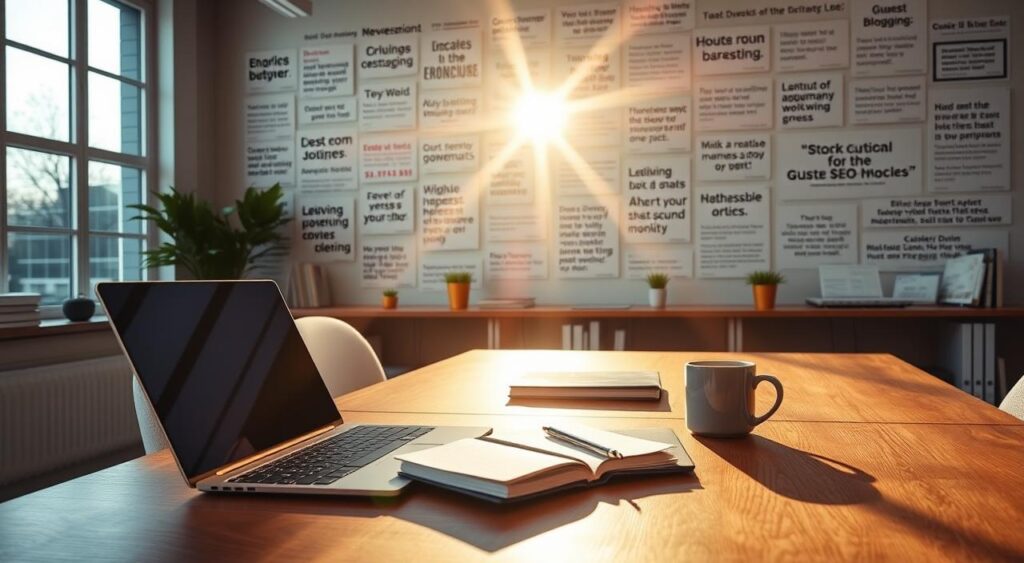


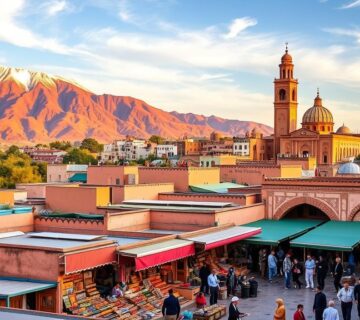


No comment